As businesses are growing everyday in the cloud, security risks for protecting your data and hosted applications are increasing. To solve this problem, you would want a simple-to-use solution for implementing the appropriate security mechanisms in place for mitigating these risks. AWS Security Hub is just that solution for you, which offers a centralized solution for your architecture’s security. In this blog, we’ll break down the key features of AWS Security Hub and explain how it helps improve security in your AWS environment.
Let’s have a look at this diagram before understanding what Security Hub actually is and how it works.
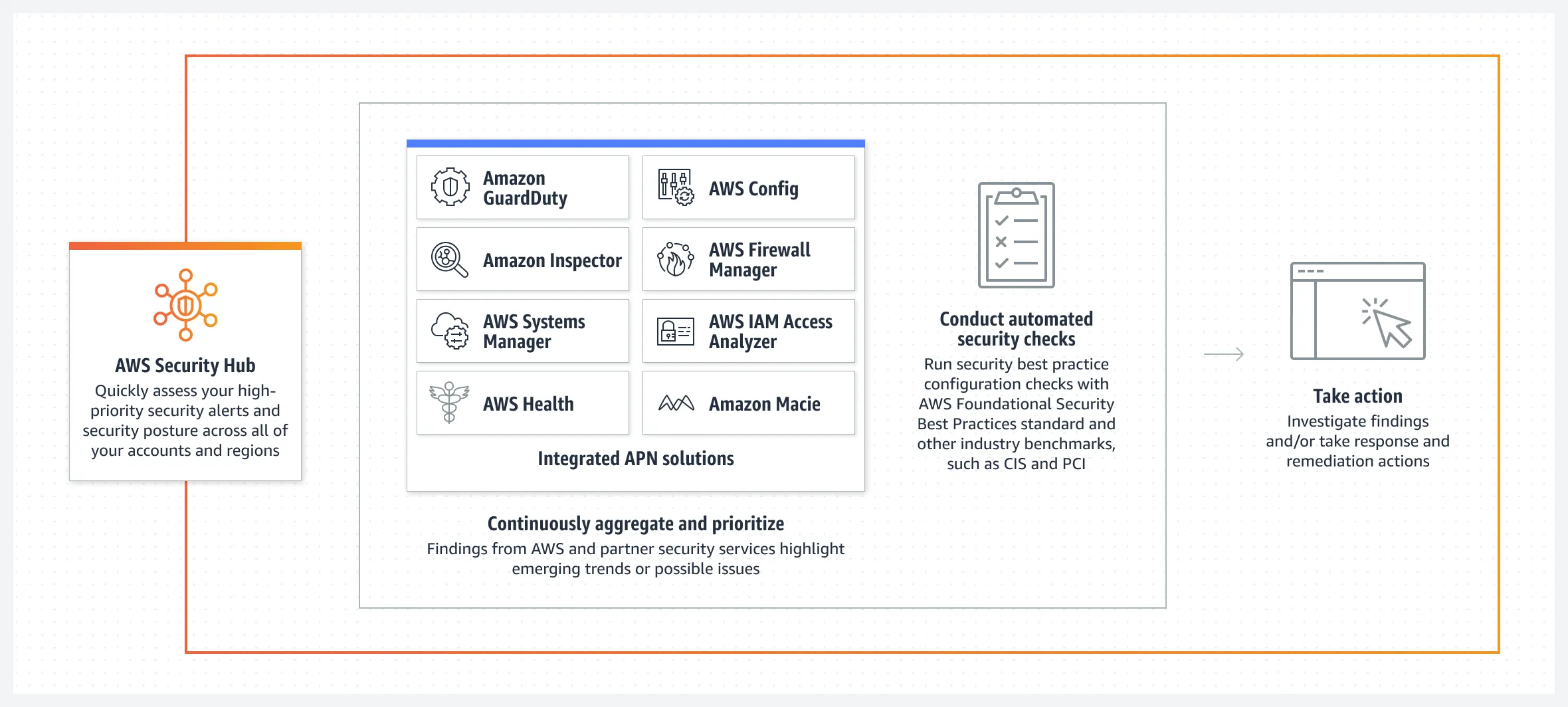
What is AWS Security Hub?
As you can see, AWS Security Hub is a security service that collects and analyzes data from various security sources (basically other security services integrated with your resources in your AWS architecture), including services like AWS GuardDuty, WAF, SSM, Macie, etc and prioritizes issues comparing them with the level of compliance with AWS security best practices so that it is easier for you to take any action thereafter. It also enables you the option to add your custom automation rules for any level of the security threat detected. So, it is basically dashboard that consolidates all your security information in one place, making it easier to stay on top of your cloud security.
Key Features of AWS Security Hub
Let’s explore the main features that make AWS Security Hub a valuable tool:
Automated Security Checks: AWS Security Hub automatically evaluates your AWS environment against popular security standards and best practices, such as CIS AWS Foundations Benchmark, PCI DSS, AWS Foundational Security Best Practices, and so on.
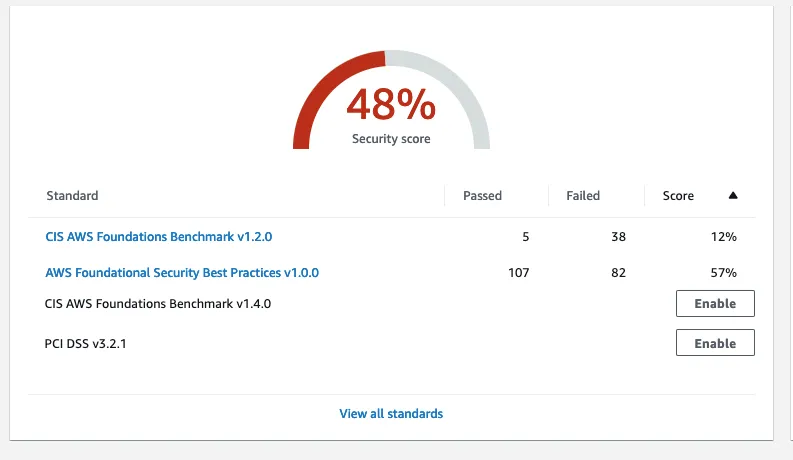
This is the way for you to know how many resources are compliant with the enabled security framework. Your goal is to increase that percentage of “Score” column.
2. Centralized View: When you are scaling your architecture, you naturally integrate different security services into your architecture as per your need. For example, you might have enabled AWS Config for rule compliances, AWS Macie for protecting your S3 data, and AWS GuardDuty for detecting malicious threats. Now instead of having to jump across these services, you can directly access the state of your security posture using central dashboard of the AWS Security Hub. That makes your work hassle-free. Also, if you have used any third-party security tools like Palo Alto Networks or Splunk, that can also be easily integrated into Security Hub.
3. Security Findings: When Security Hub detects an issue, it generates a “finding.” These findings include detailed information about the issue, its severity, and recommendations for fixing it. Findings are categorized into three severity levels, which are: ‘High’ meaning the issue requires immediate attention, ‘Medium’ meaning the issue is important but not urgent, and ‘Low’ meaning it is not directly impacting anything now, but its better if you are aware about it to prevent any future security incidents.
For example, if an S3 bucket is exposed to the public, it will be flagged as a ‘Medium’ risk, as illustrated below:

4. Integrations with Other AWS Services: As I already mentioned, you can integrate AWS Security Hub with other services for an automated response or action. For example, you can integrate it with AWS EventBridge to send a notification for any security risks detected and use SNS to send alert notifications to your security team. You can also use something like AWS Systems Manager to automate the remediation steps so you don’t have to waste your valuable time debuging and manually solving the issue.
5. Multi-Account and Multi-Region Support: One of the most unique features that AWS Security Hub offers is manage multiple accounts in multiple regions for detecting security issues. This service helps you monitor security risks from a single master account making it easier for you if you are dealing with multiple cloud environments with complex architectures.
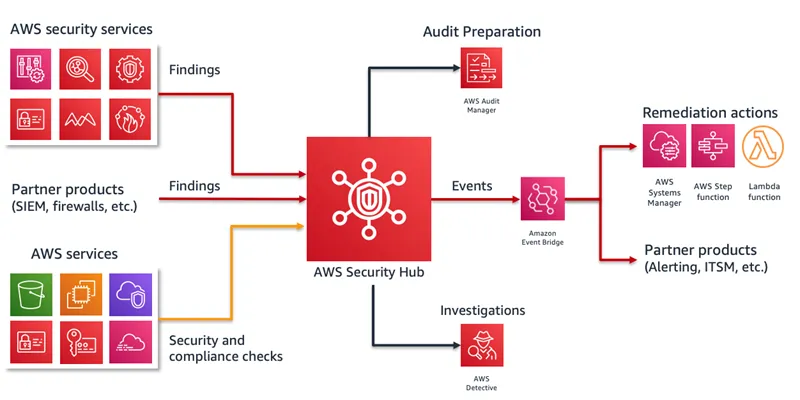
How to Get Started with AWS Security Hub
Getting started with Security Hub is straightforward. Follow these steps:
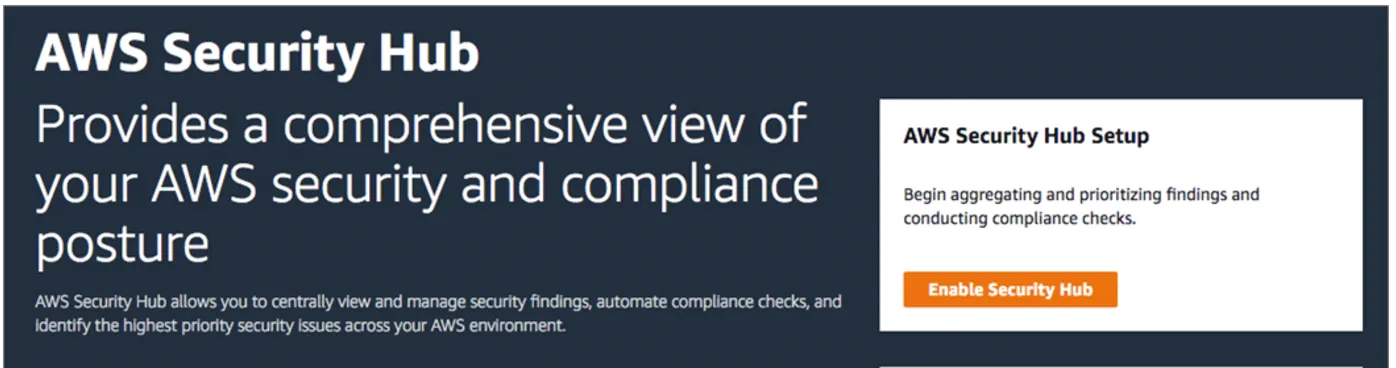
Enable Security Hub: First, you can log in to your AWS Management Console and go to Security Hub and click ‘Enable Security Hub’.
- Configure Security Standards: You can select the security standards you want to enable, such as CIS AWS Foundations or AWS Foundational Best Practices.
- Integrate with Other Services: For a more complex and scaled architecture with multiple security services enabled, you can integrate Security Hub with services like GuardDuty, Config, and Inspector, or any third-party tools as per your use.
- Review and Respond to Findings: It is now set up, you just have to use the dashboard to monitor findings, and if you want an even more hassle free setup, you can create your own automated workflows integrating other various services like AWS EventBridge or AWS Systems Manager.
Conclusion
AWS Security Hub is a powerful security tool that simplifies the management of your cloud security. It provides a centralized view, automated checks, and integrations with other services, which helps organizations of all sizes improve their security posture and meet compliance requirements. Whether you’re a small business or a large enterprise, Security Hub makes it easier to protect your AWS environment.

